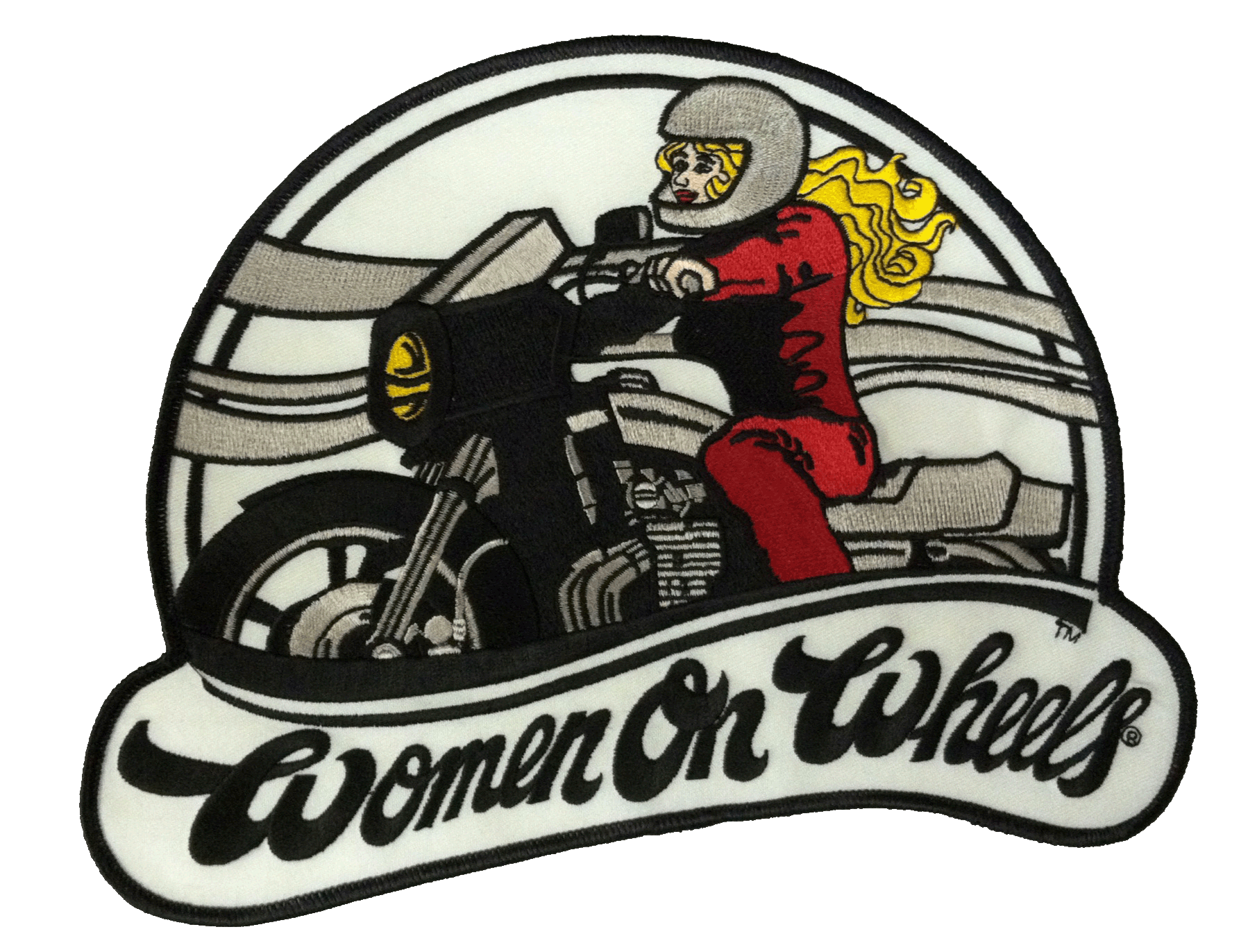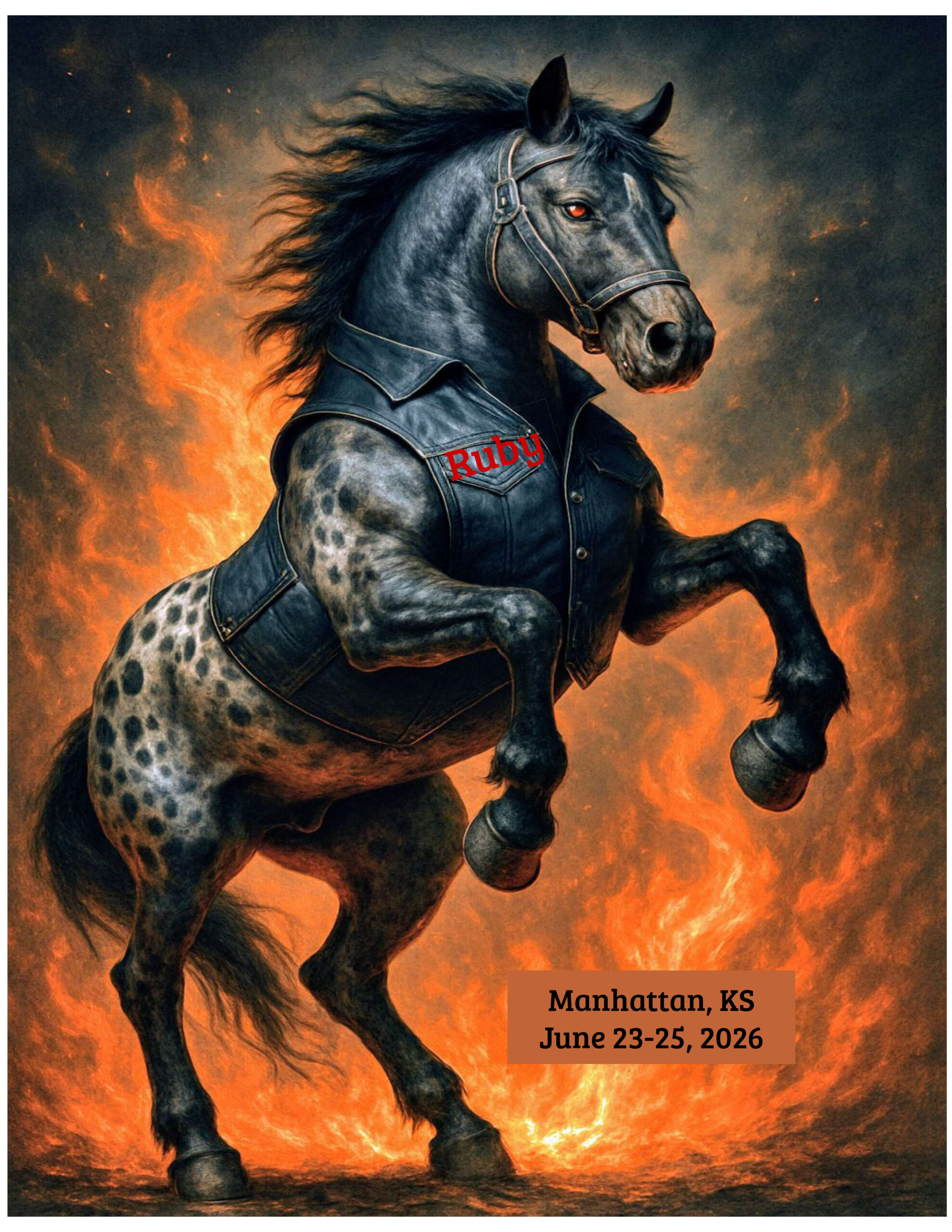Description
Pre-Registration for the 2026 Ride-In™ – Now Closed
- Step 1: Select your Ride-In™ registration options.
- Child registration – child members MUST present a release signed by legal guardian at the Ride-In™
- Select your chapter name or Unaffiliated if you do not participate with a chapter.
- Select the number of Ride-In’s you have attended prior to this year.
- Step 2: Enter your member number and Expiration date in the fields provided. Member number is located on your Membership Portal page or Membership card. New members without numbers, enter “NEW”
- Step 3: Optional — Enter Name you wish to be on your name tag and/or any dietary restrictions for banquet purposes.
- Step 4: Add your registration to the cart
- Then click the “Continue to Shop” link at top-right of the shopping cart to return to registration screen
- Step 5: To register additional child members, clear your selections and choose registration options for child member. Add their registration to your cart. Each time you select a new registration, you will need to add it to your cart,
- Make sure the items in the cart are correct
- Then click Checkout to process payment
-
-
- 1-you can register as a non-member which includes one year of membership
- 2-enter New in the member number field
-