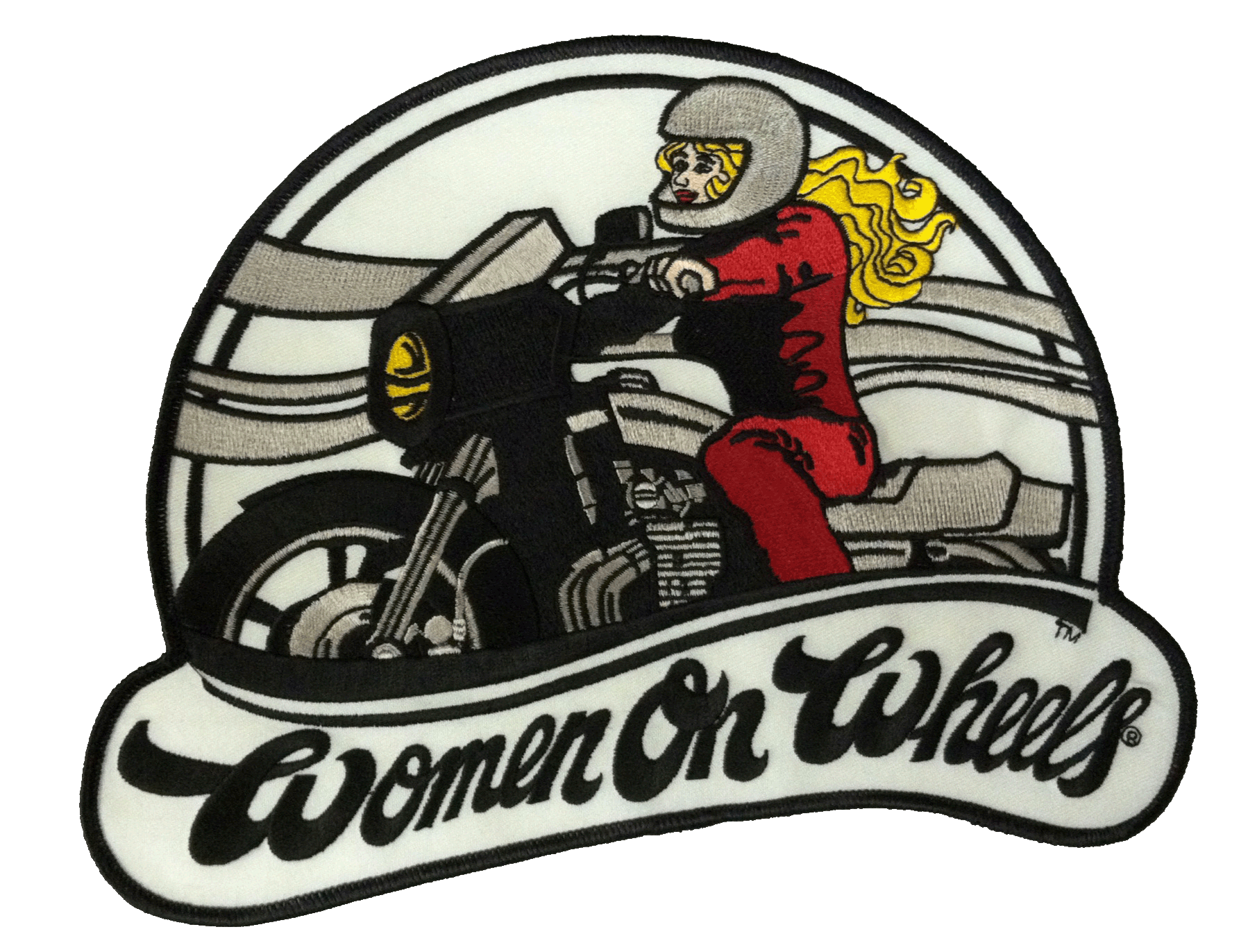Steps for Members to Register for the 2024 Ride-In™ in Rapid City, SD
- Logon — this will display your membership Portal
- If you are already logged in, Click My Account from the menu bar then My Account again to display the Portal screen
- On the Portal screen: Click your membership page (top of the left panel} — this will display your membership resources and links {on the right)
- Click Ride-In™ registration in the right panel — this will display the Ride-In™ registration screen for your membership type
Not a member? Click here to Register for the 2024 Ride-In™ in Rapid City, SD
— This will include a one year membership